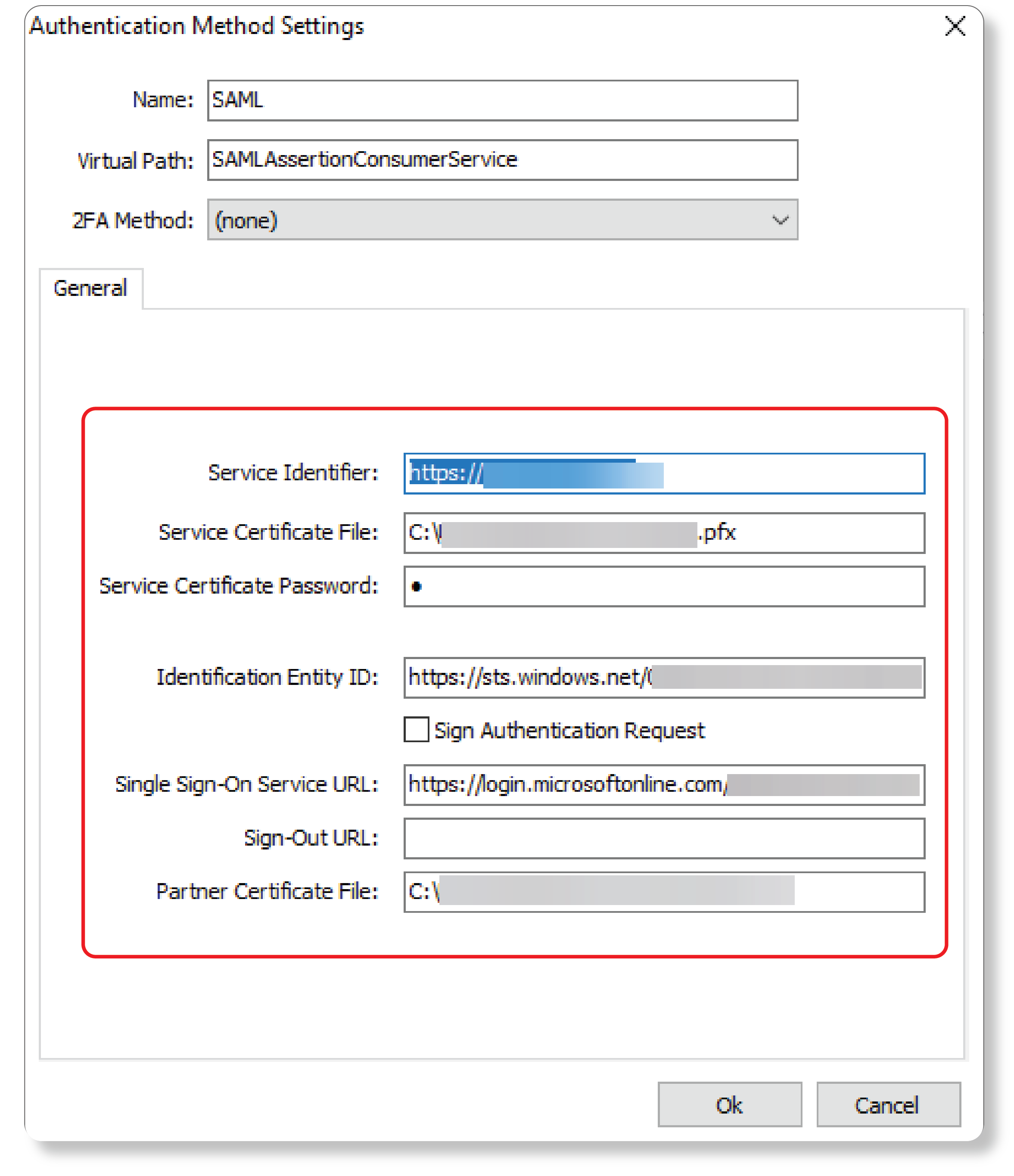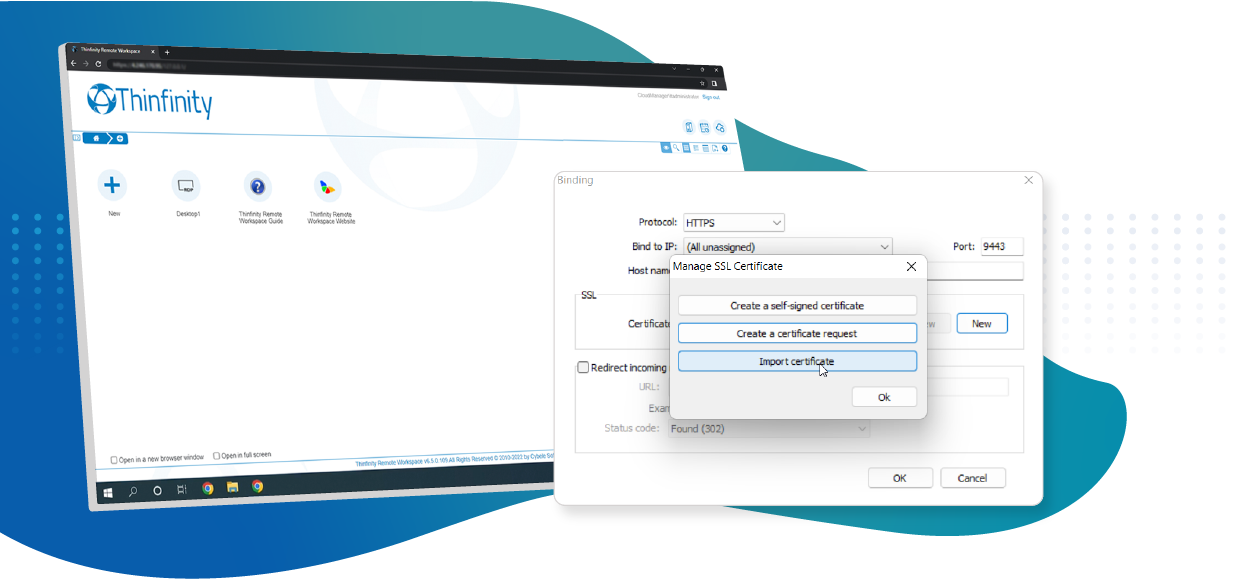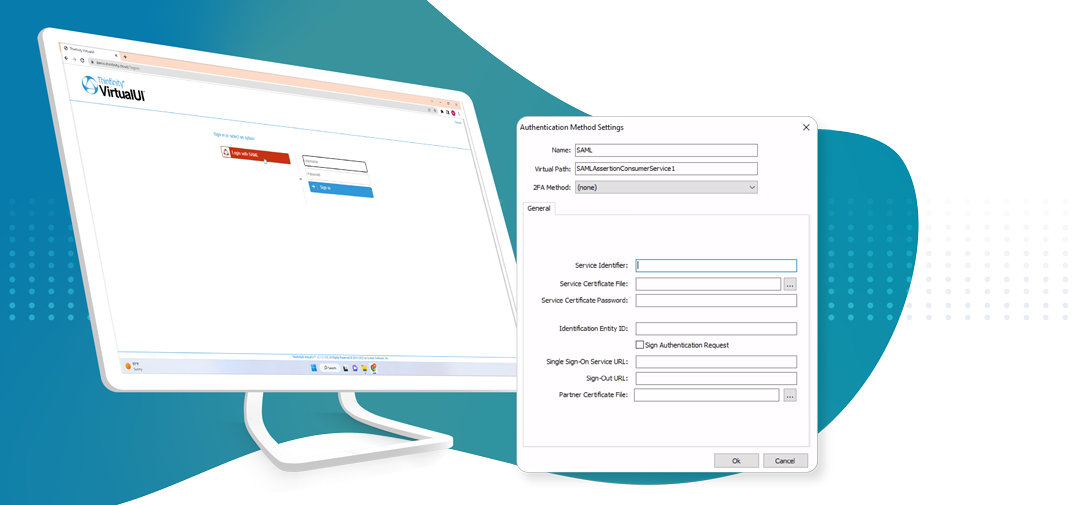
Introduction
Welcome to this tutorial where we delve into the world of secure and seamless authentication for your Thinfinity® VirtualUI. As organizations continue to embrace cloud-based services, ensuring the security of your remote workforce has never been more crucial. One way to achieve this is by implementing Single Sign-On (SSO) using Security Assertion Markup Language (SAML) – an XML-based standard for exchanging authentication and authorization data between parties.
In this tutorial, we will guide you through the process of configuring SAML-based Single Sign-On in Azure for your Thinfinity® VirtualUI. By following these simple steps, you will provide your team with a secure and streamlined access experience, ultimately enhancing their productivity and safeguarding your organization’s data. So, without further ado, let’s dive into the world of SAML and Azure to empower your remote workforce.
Tutorial
Step 1. Go to your Azure Active Directory and open the Enterprise applications tab to create a new one.
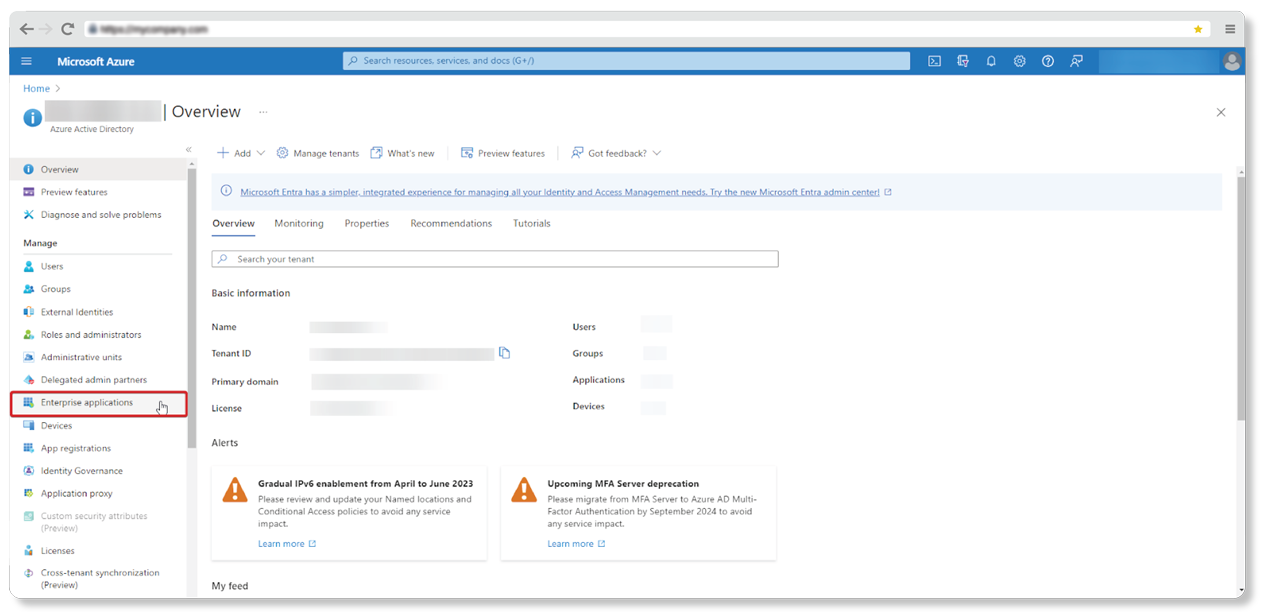
Step 2. Click on New application, and add Non-gallery application.
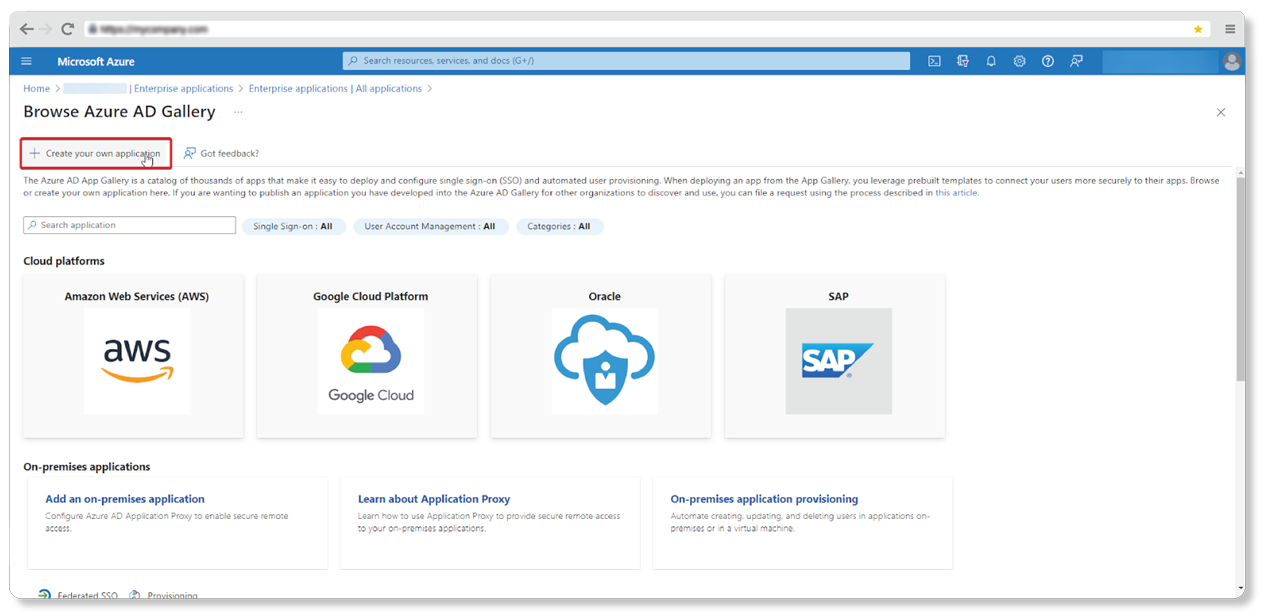
Step 3. Complete the name of the application and click on Create to create the New registered application.
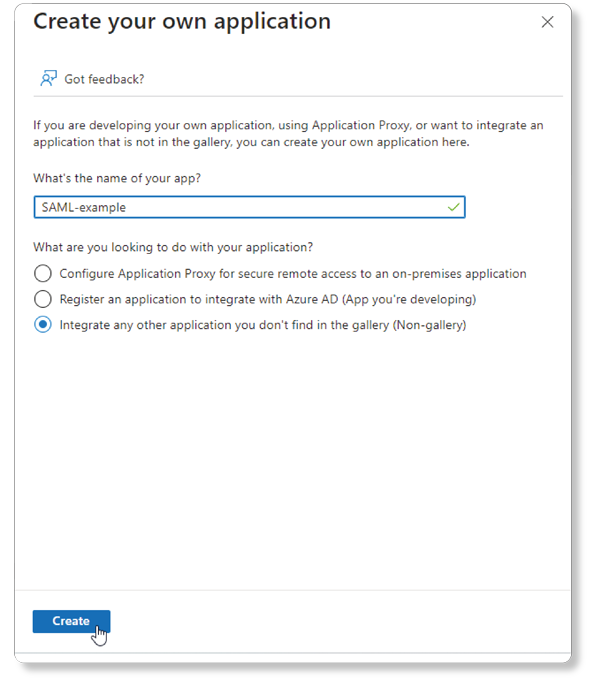
Step 4. Now, it’s time to configure the Single Sign-On with SAML. Click on: Setup a Single Sign-On
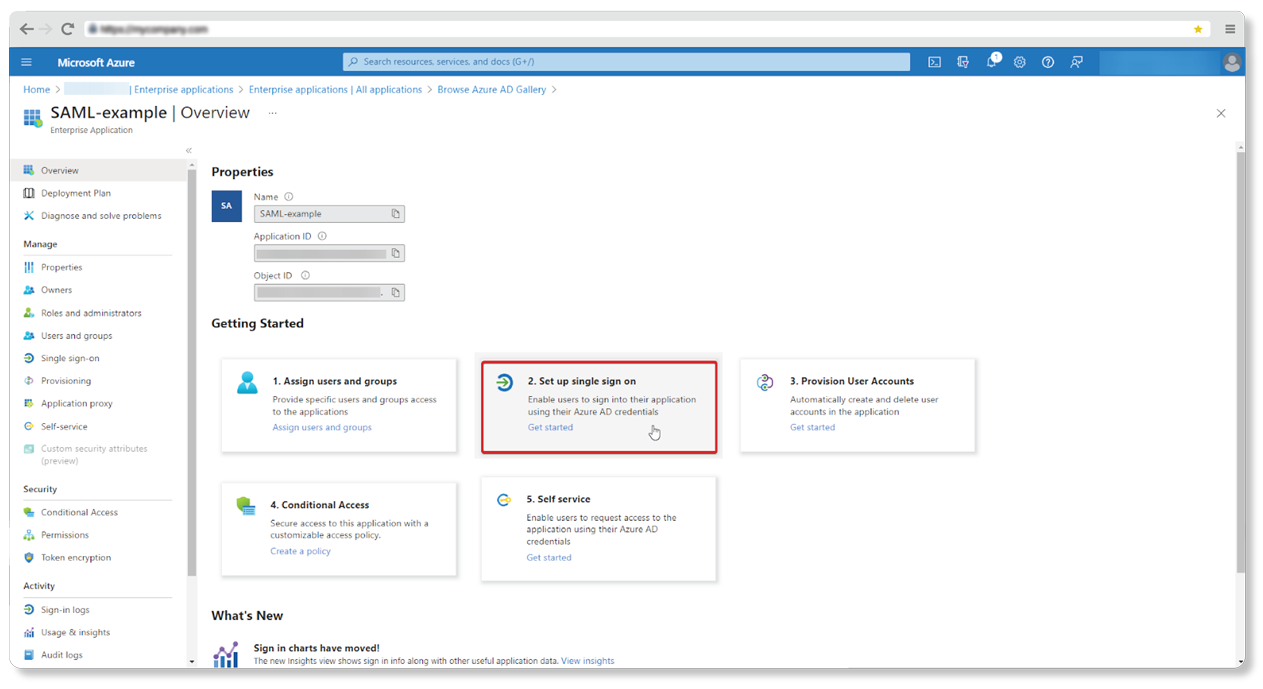
Step 5. Select the SAML option.
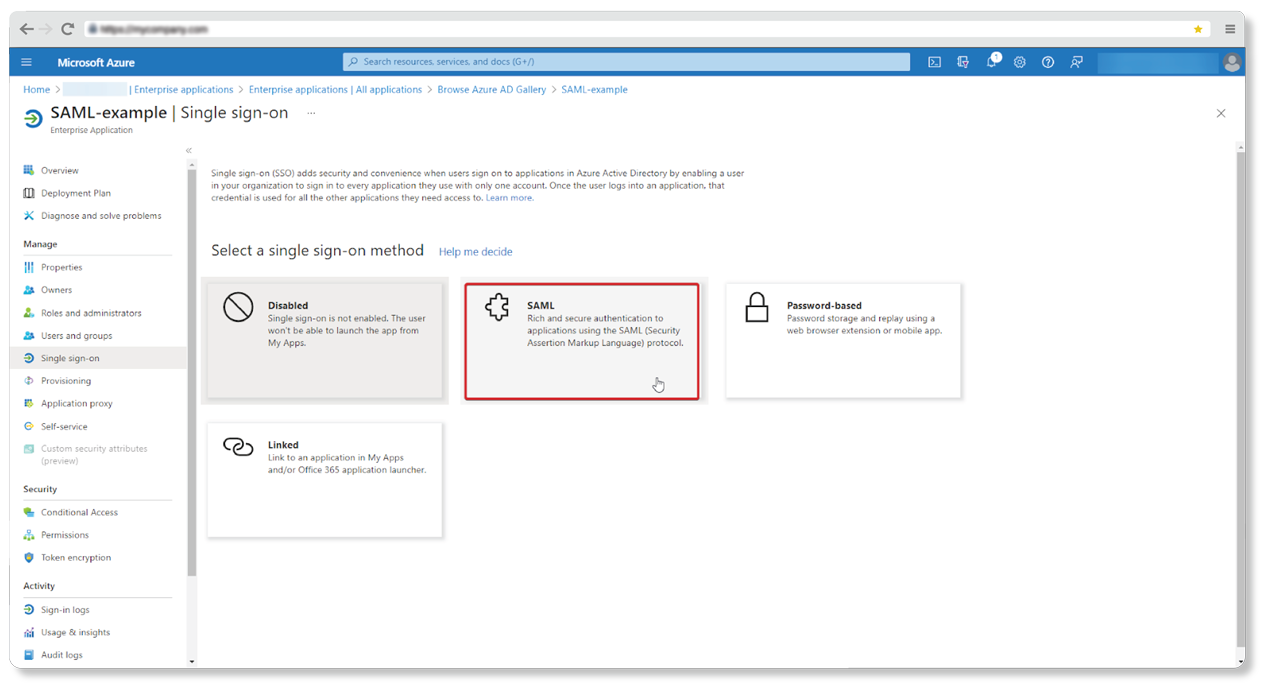
Step 6. Configure the required parameter: Identifier (Entity ID), Reply URL (Assertion Consumer Service URL) and Sign-On URL.
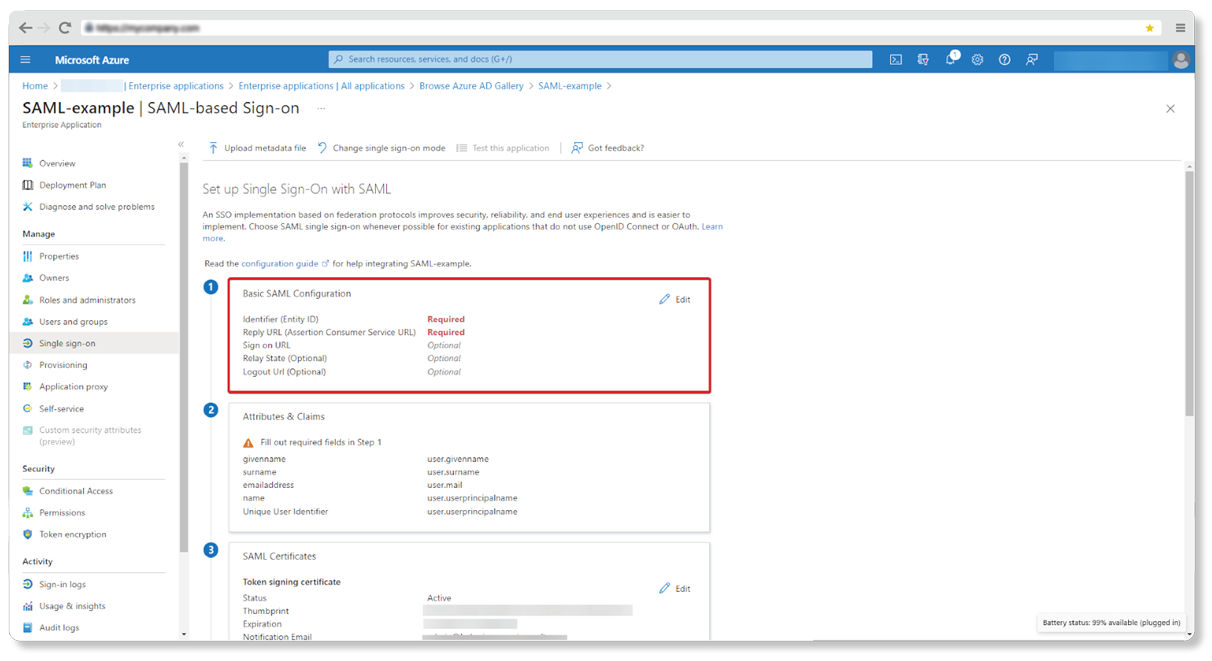
- Identifier (Entity ID): https://virtualuuiURL:virtualUIport
- Reply URL (Assertion Consumer Service URL): https://WorkspaceURL:port/SAMLAssertionConsumerService
- Sign On URL: https://virtualuuiURL:virtualUIport
Step 7. Download the SAML Signing Certificate
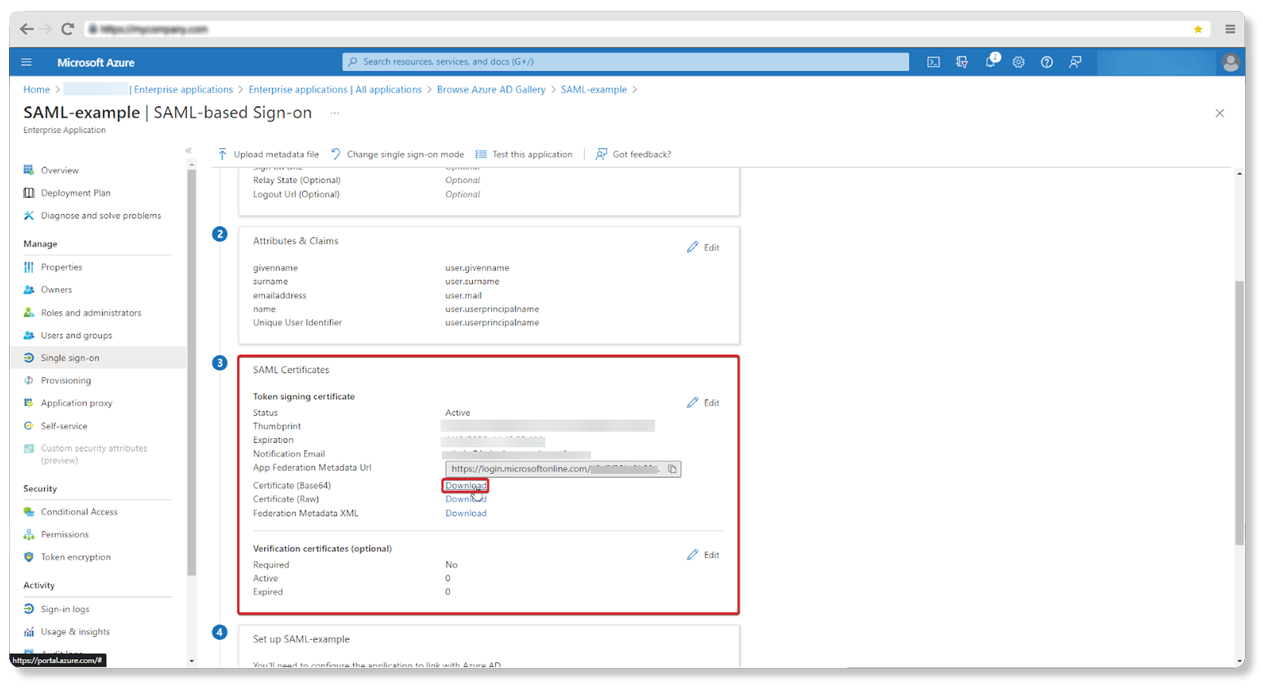
Step 8. Thinfinity VirtualUI: SAML Authentication Method configuration
Open the Thinfinity® VirtualUI and go to the Authentication tab. Click on Add and Select the SAML option.
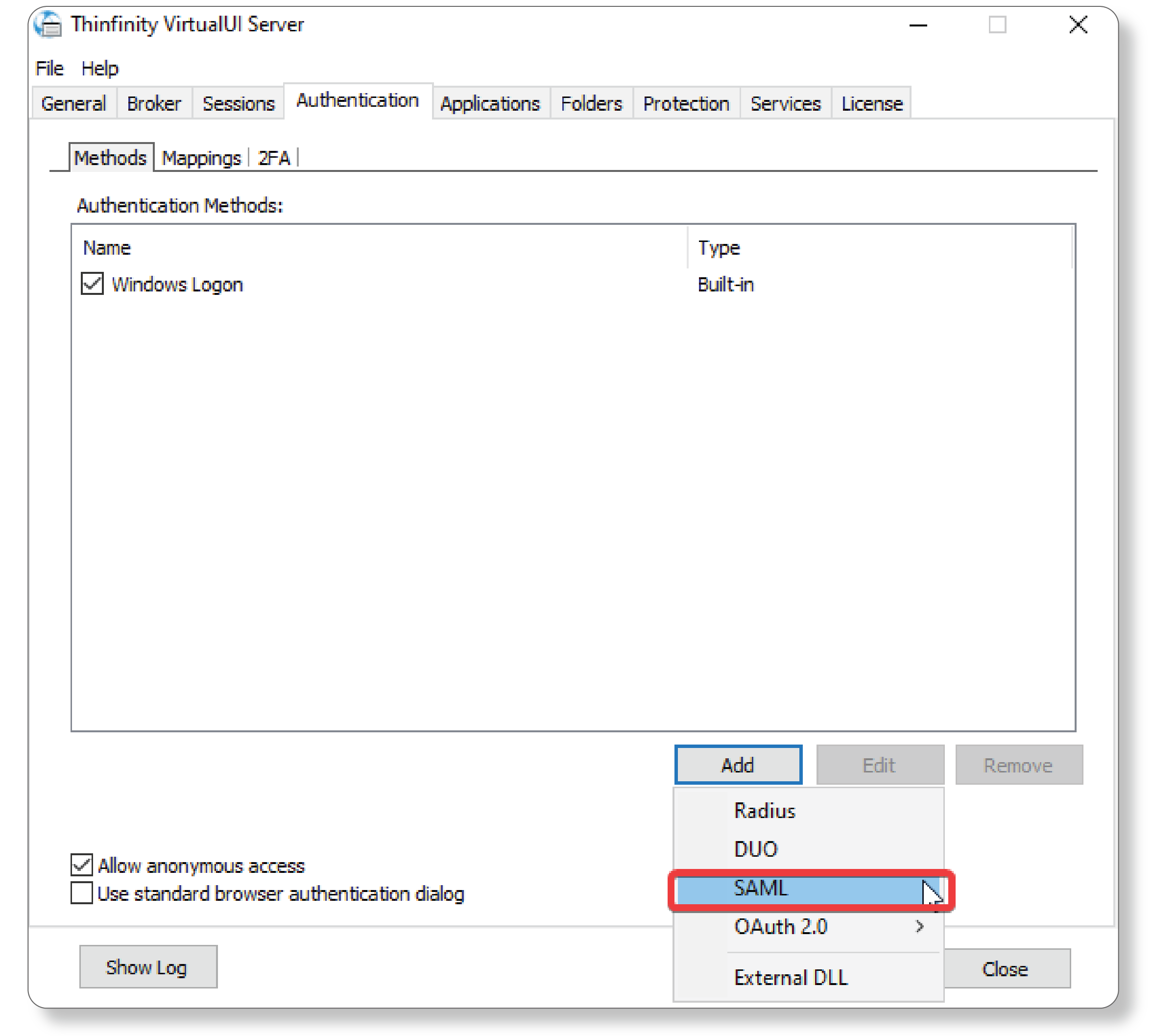
Step 9. Complete the required fields, with the application registered information from the Azure Portal:
- Service Identifier: Identifier (Entity Id) (configured on step 6 from Azure Portal)
- Service Certificate File: Certificate Path
- Service Certificate Password: Certificate Password
- Identification Entity ID: Azure AD Identifier (Step 4 from Azure Portal)
- Angle Sign-On Service URL: Login URL (Step 4 from Azure Portal)
- Sign-out URL: not required
- Partner Certificate File: SAML Signing Certificate path (Certificate downloaded on step 7)
Summary
In this tutorial, we have shown that to improve the security and productivity of your organization, implementing Single Sign-On (SSO) with Security Assertion Markup Language (SAML) is essential. We have guided you through the process of configuring SAML-based Single Sign-On in Azure for your Thinfinity® VirtualUI.
Have any questions?
Book a call today to learn more about how Thinfinity can help your organization. We are always available to guide you and provide the best solution based on your specific needs.