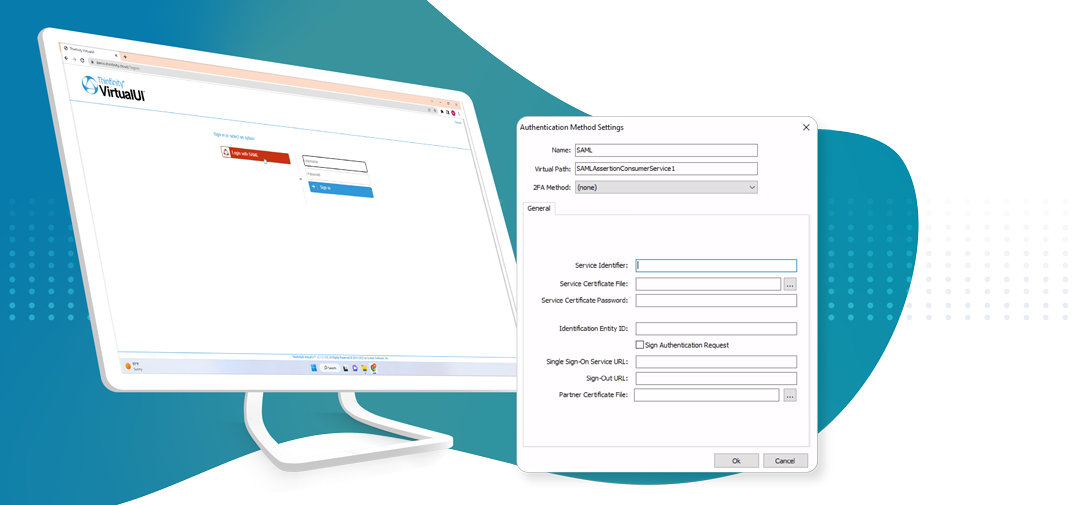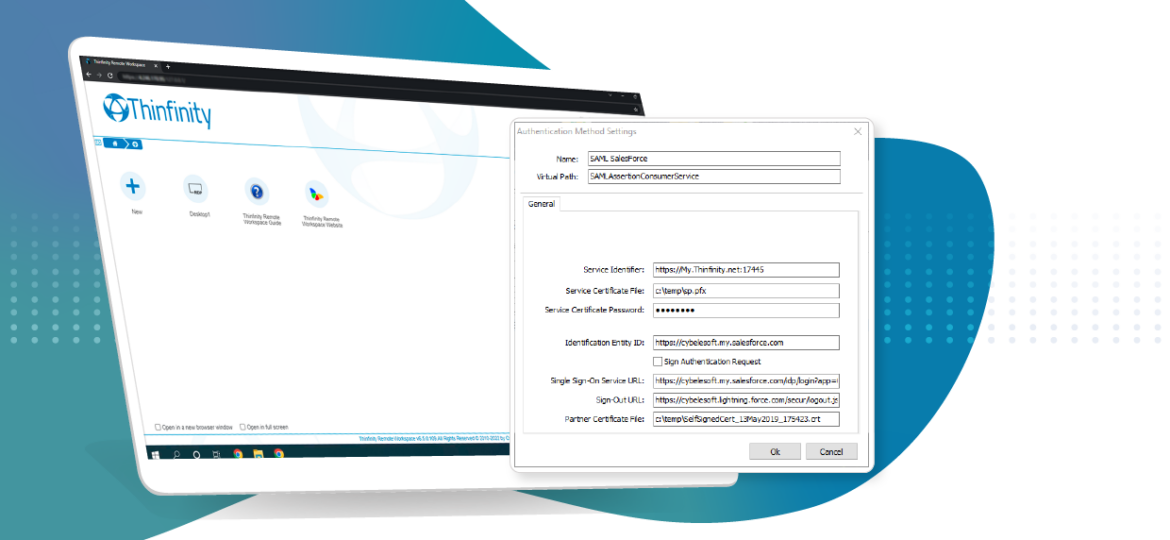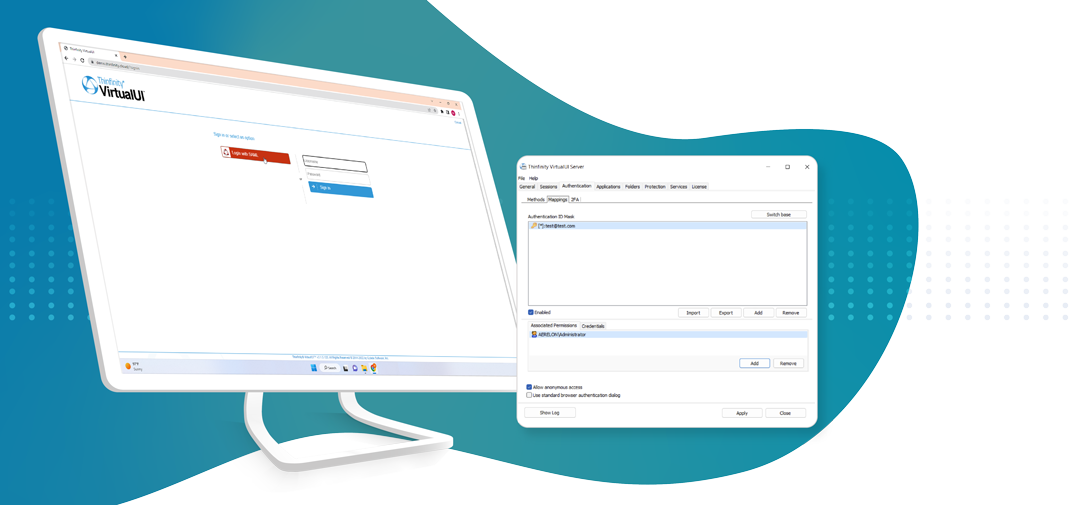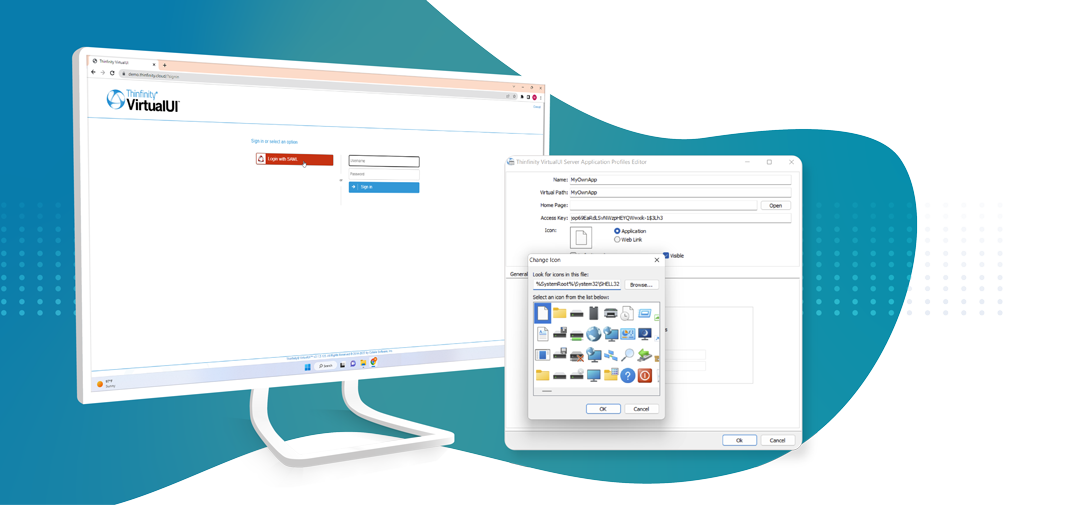These are the One-Time passcode (HOTP/TOTP) platforms supported by Thinfinity Remote Desktop:
– Google Authenticator
– DUO Mobile
– Microsoft Authenticator
– Okta Verify
If you want to make the Second Factor Authentication compatible with Google Authenticator, check the “Google Authenticator Compatible” checkbox.
Otherwise, you can set your own values :
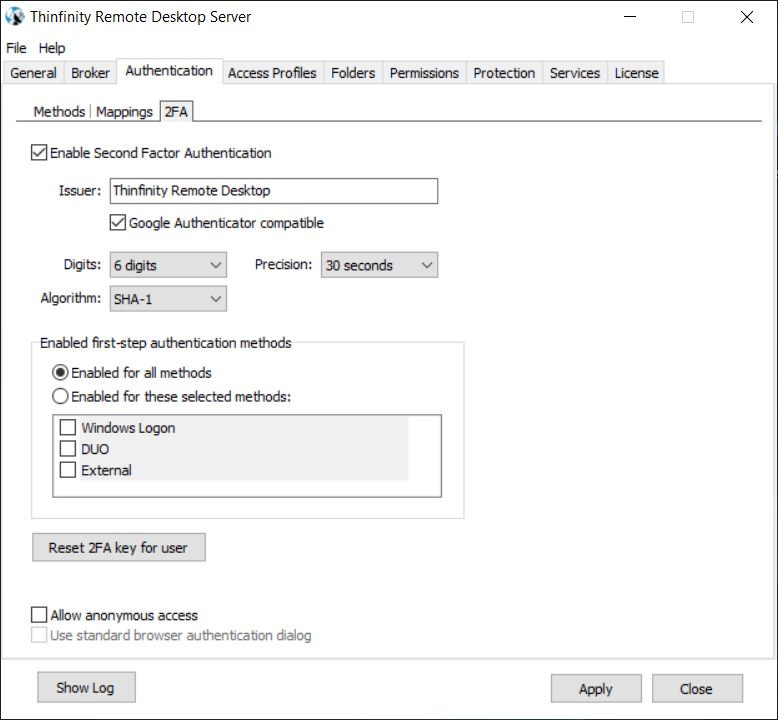
You can also specify which authentication methods will use 2FA, using the “Enabled first-step authentication methods” :
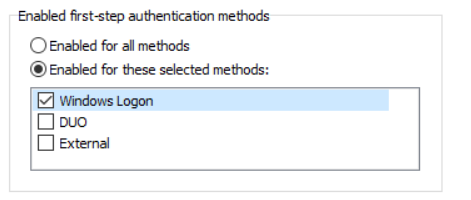
Click on ‘Apply’ after you finish configuring all available options.
Next time the user authenticates on the Thinfinity Login page , he will be prompted to scan a QR code for matching his user to a Second-step Code Generate App :
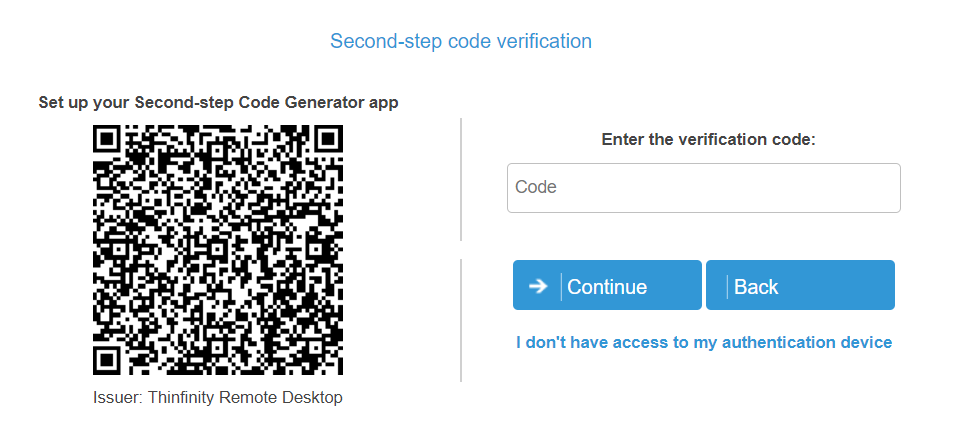
After matching the user with the Second-step Code Generate App, enter the verification code and click on ‘Continue’
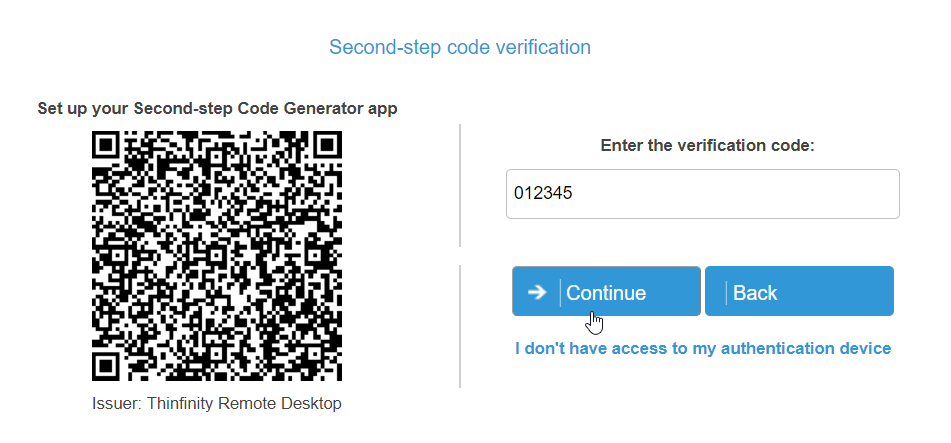
The next time the user authenticates, the QR code will be replaced by the following image :
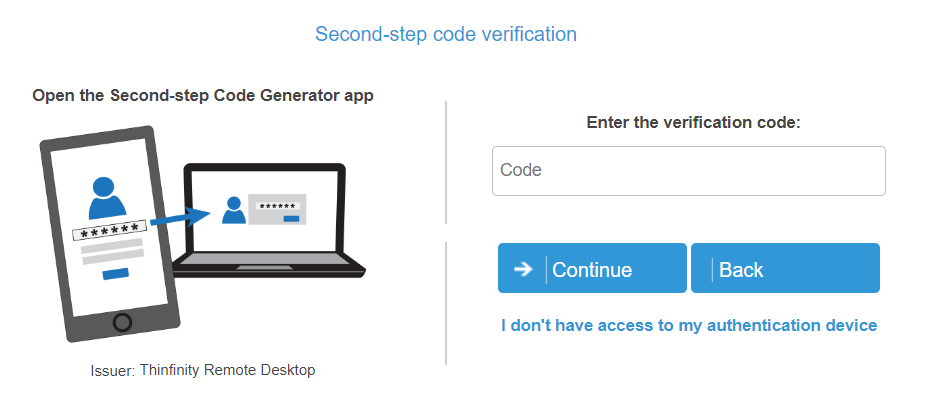
If the user lost access to it’s Second-step Code Generate App, and needs to be reseted, this can be done from the Server Manager.
Click on the ‘Reset 2FA key for user’ , search for the username, and click ‘OK’
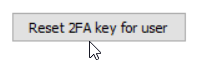
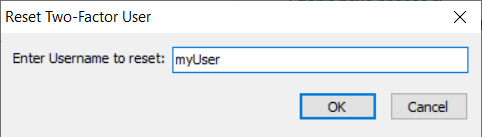
If the user needs help remembering his username, it can be verified by using the ‘I don’t have access to my authentication device’ button.
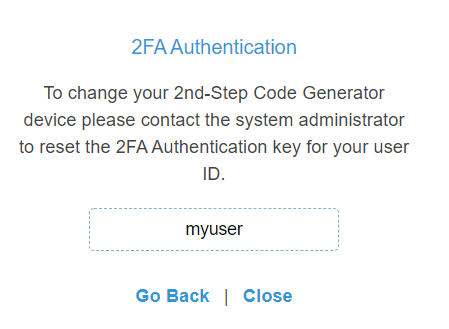
To learn more about how Thinfinity Remote Desktop can empower your project, book a call with one of our specialists; they are always available to guide you and provide the best solution for your requirements.
Recent posts
A comparative analysis between distinct approaches to secure remote access.