
In this new blog post, we will show you how to adapt your Visual FoxPro code so you can run VFP apps in the cloud with Thinfinity VirtualUI.
More businesses are moving their applications to the cloud than ever before. Web-based apps improve collaboration, and allows us to quickly and easily access information anywhere and anytime using an internet connection, and this increases the organization productivity and efficiency.
We understand that app developers face a real challenge here, that’s why we work hard to help you! Having your VFP apps online will be a piece of cake.
Below you’ll find the link to download the example app:
https://www.cybelesoft.com/support/files/DemosVUI/VisualFoxPro.zip
First, we will see how to start the app in de development environment.
To run the app you have to create VirtualUI object like this:
RELEASE APP_GLOBAL
PUBLIC APP_GLOBAL
RELEASE VirtualUI
PUBLIC VirtualUI
VirtualUI=CREATEOBJECT(“Thinfinity.VirtualUI”)
VirtualUI.DevMode=.T.
VirtualUI.DevServer.Port=6080
VirtualUI.DevServer.Enabled=.T.
VirtualUI.StdDialogs=.T.
VirtualUI.Start(60)
MESSAGEBOX(“Hello”,0+64,””)
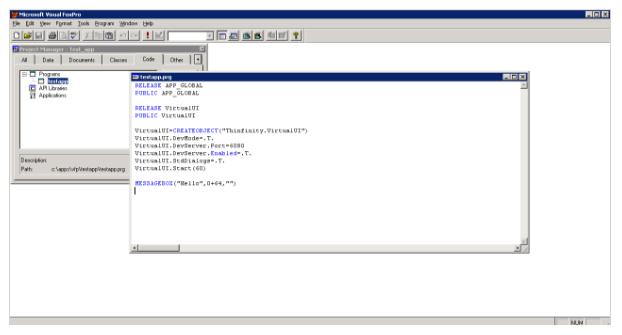
Bear in mind you might need to register VirtualUI’s library. In order to do so, open command prompt as administrator and call VirtualUI’s dlls with the command ‘regsvr32’ like this:
Note: If you are planning to use your VirtualUI integrated application within Remote Workspace, you should use the following DLLs:
WORKSPACE:
regsvr32 C:\Program Files\Thinfinity\Workspace\bin64\Thinfinity.VirtualUI.dll
regsvr32 C:\Program Files\Thinfinity\Workspace\bin32\Thinfinity.VirtualUI.dll
After you run the application you should see that VirtualUI’s development server will show on your system tray:
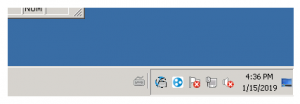
Left-Click it and hit ‘Open Web Browser’.
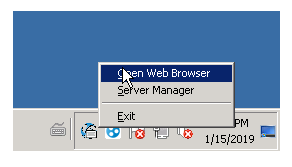
Now you should be able to see the app running in the desktop and in the browser.
To publish your app in the “prod” server manager you have to comment on the following lines:
VirtualUI.DevMode=.T.
VirtualUI.DevServer.Port=6080
VirtualUI.DevServer.Enabled=.T.
Now you can build the .exe of your Visual FoxPRO app and add it to VirtualUI’s server manager.
Continue reading: How to virtualize your applications
Any questions? Just leave a comment below or sends us an email to [email protected].
Cheers!
Tried with sample VFP app (Yours) and Please Wait Loading.
Tried with application “Windows Notepad” and Please Wait Loading.
Is the Beta really working ????
Hi Luc! I see that you have been working with Leo and Paul. I’ll ask Paul to email you to review this issue. The beta version is close to final release, the error you experience must be caused by a missing step or configuration issue.
We’ll help you to get it up and running in no time!
I have a problem with slow loading. I used foxpro 9, compiled good but when run under web, keep on loading … slow loading