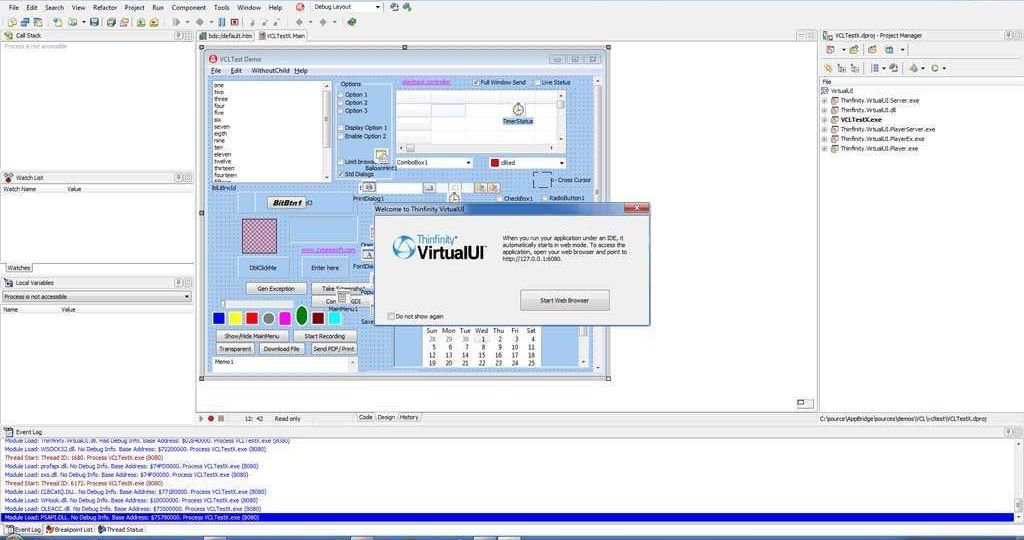
This Thinfinity VirtualUI guide is designed to have a straightforward implementation.  The installation and setup will only take a couple of minutes before you can enjoy access to your desktop application from a browser in a pure HTML5 interface.
The installation and setup will only take a couple of minutes before you can enjoy access to your desktop application from a browser in a pure HTML5 interface.
In this article, we want to tell you some tips and tricks to help you save time and ensure a smooth first-time user experience.
Let’s walk through some configuration pitfalls you want to avoid!
Getting Started
In previous articles, we have shown you how easy it is to get started with Thinfinity VirtualUI (.Net applications / Delphi applications). Basically, you only have to:
- Install the product
- Add a couple of lines of code to your application and compile it.
- Register the newly compiled application in the Thinfinity VirtualUI Server Manager
- Access the application through the web.
Here you have the user manual where you can see the step-by-step guide to set up Thifninity VirtualUI.
Configuring the Windows RDS account
Thinfinity VirtualUI requires a Windows account to execute the application that will be accessed through the web. When installed in a computer with terminal server capabilities, it is convenient to devote a user only for this purpose.
However, if this RDS user doesn’t have the appropriate permissions or encounters any inconvenience in the login, web access will not be possible either.
Solution:
Here is a list of things you can check to ensure everything is set up correctly.
Check the credentials used by pressing the ‘Test’ button in the ‘RDS’ tab of the Thinfinity VirtualUI Server Manager.
-
- If you have installed the Thinfinity VirtualUI server in Windows Server 2012: Verify that the RDS user has the administrator and RDS access permissions, or create a new user with these permissions and associate it in the ‘RDS’ tab of the Server Manager.
- On the contrary, if you have installed the Thinfinity VirtualUI server in Windows 8, that means you can only use the console session to execute Thinfinity VirtualUI. Remove all RDS accounts in the ‘RDS’ server manager tab.
- Log in manually with the user you have specified in the ‘RDS’ server manager tab. Verify that this login does not require user action in order to complete, as this will prevent the log-in from completing through VirtualUI.
Choosing the Application Folder
Sometimes the application registered in the Thinfinity VirtualUI server manager is not accessible to the RDS user specified in the ‘RDS’ tab. This means that this user doesn’t have permission to access the folder where the application is located.
Solution:
Verify that the application is placed in a folder that is accessible to the RDS user. Usually, it’s not a good idea to place it in the desktop folder of your current user, as most likely it is not the same user specified in the ‘RDS’ tab.
We hope that these tips can help you during your first evaluation steps. Read more about web-enabling & integration and contact our support team if you need any further assistance!
Thinfinity VirtualUI
As you already know, Thinfinity VirtualUI is a web-enabling SDK to run apps on a browser without rewriting the code.
If you’re a GitHub user, you may want to check our VirtualUI GitHub project.
Remote Access Solutions
Want to learn more about our remote access applications?
We will be happy to assist you and show you our portfolio for remote desktop, screen sharing, and digital workspace.
Explore our other web RDP and online workspace solutions, enjoy our free trials, or request a custom demo HERE. No commitment!
