
Learn how to publish a .NET application to the web and run it on a browser with VirtualUI. You may want to check our previous article, where we explained how to run a .Net application with Thinfinity VirtualUI.
Step 1: Open Thinfinity VirtualUI Server Manager, go to the Applications tab and click on Add:
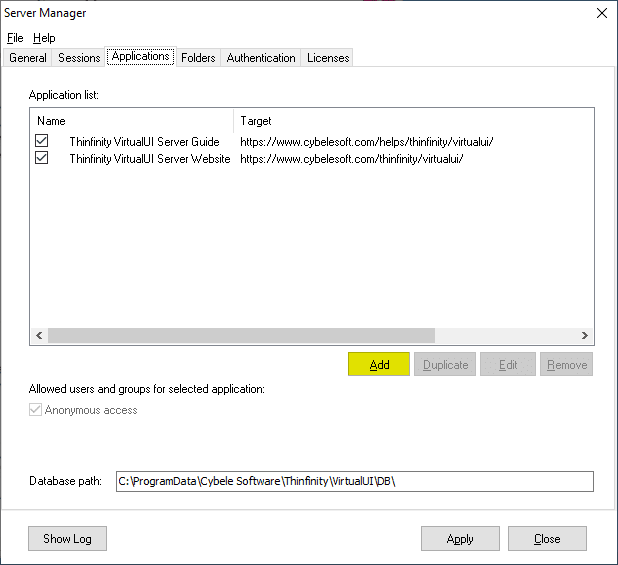
Step 2: Add the application to the profile using the Open button.
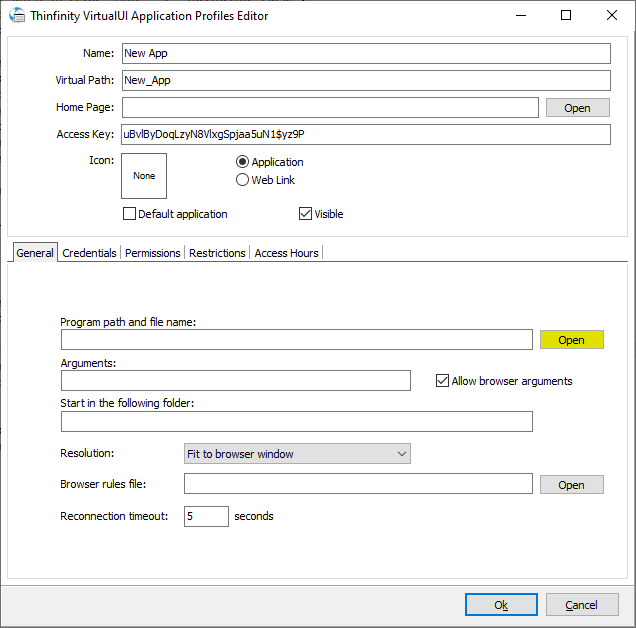
Step 3: Once you lookup for the executable file in the computer and select it, you can modify the Name that shows in the web interface and the Virtual Path that is used to create a direct URL to the application. Also in the Arguments field, you can add any additional parameters your application needs to use.
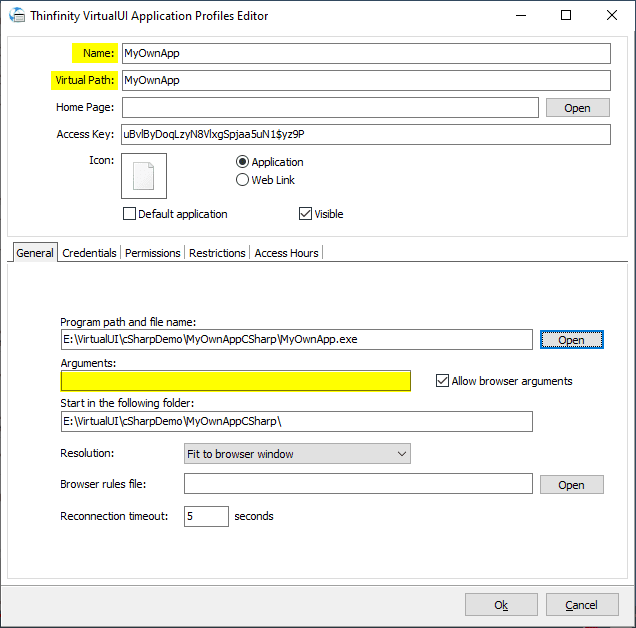
Step 4: Click on the Credentials tab and enter the username and password of a Windows user for this computer if it’s needed.
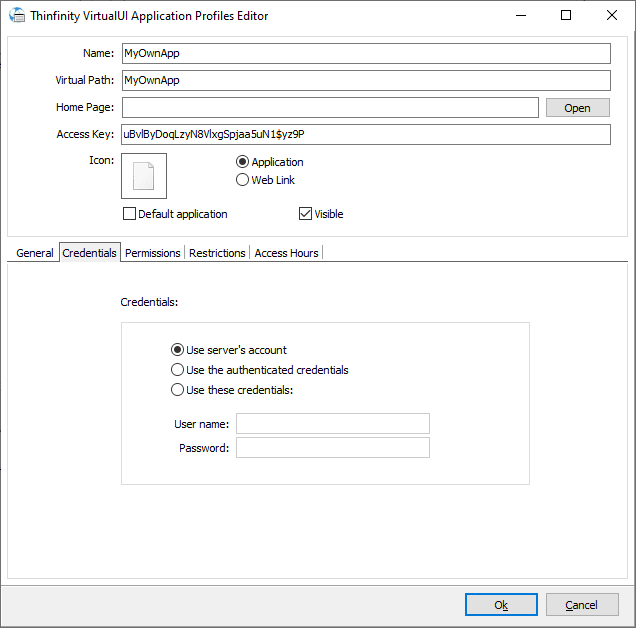
Step 5: Once you entered the login information, click OK, then press Apply and we are done!
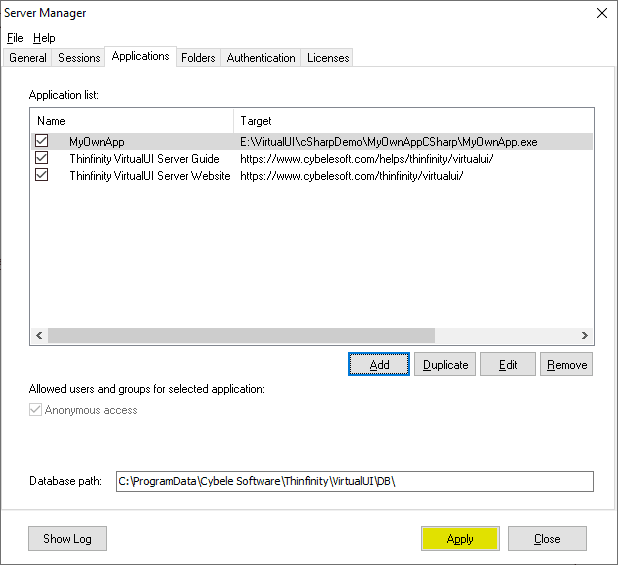
To Access your application, type in a web browser the IP Address of your Thinfinity VirtualUI Server and Port (by default, it’s 6580) or the URL assigned to the server and click on your app:
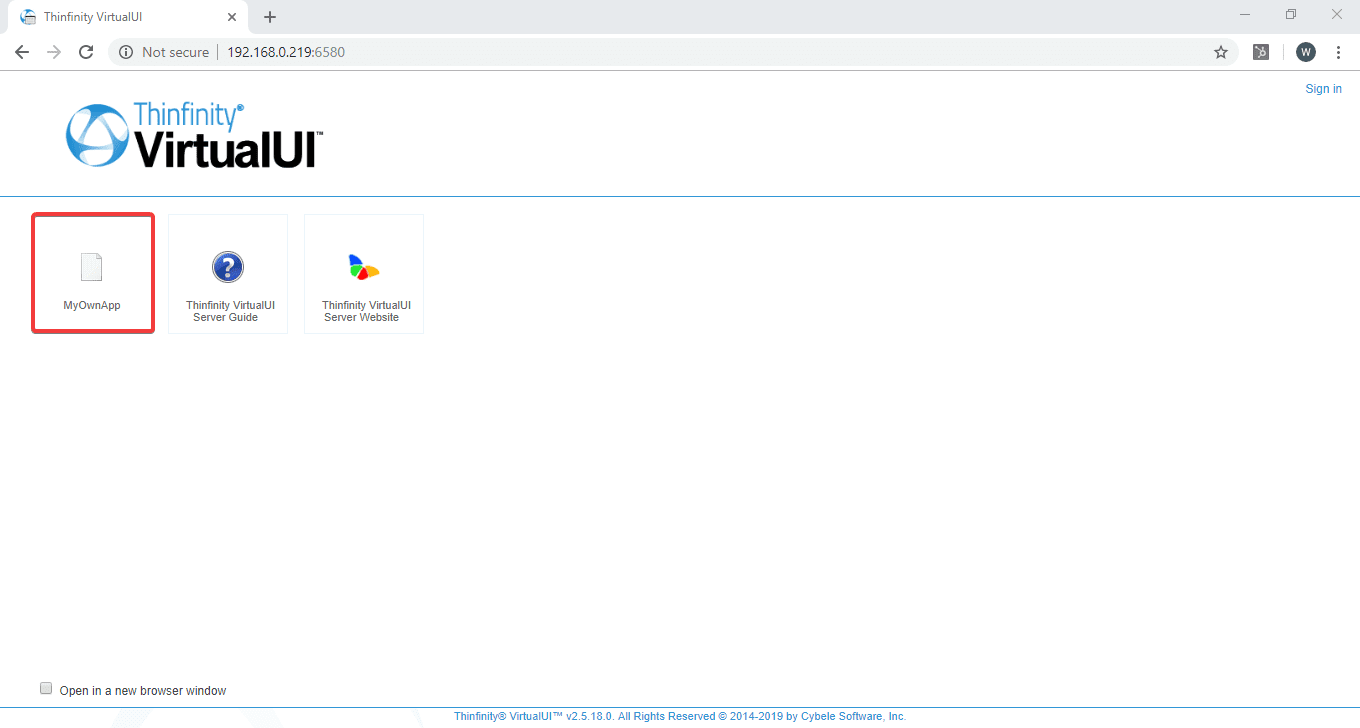
After a few seconds, you will access your application. It can be accessed from any HTML5 compatible browser. Other users can access the application from anywhere using different devices, each remotely running its own instance of the application:
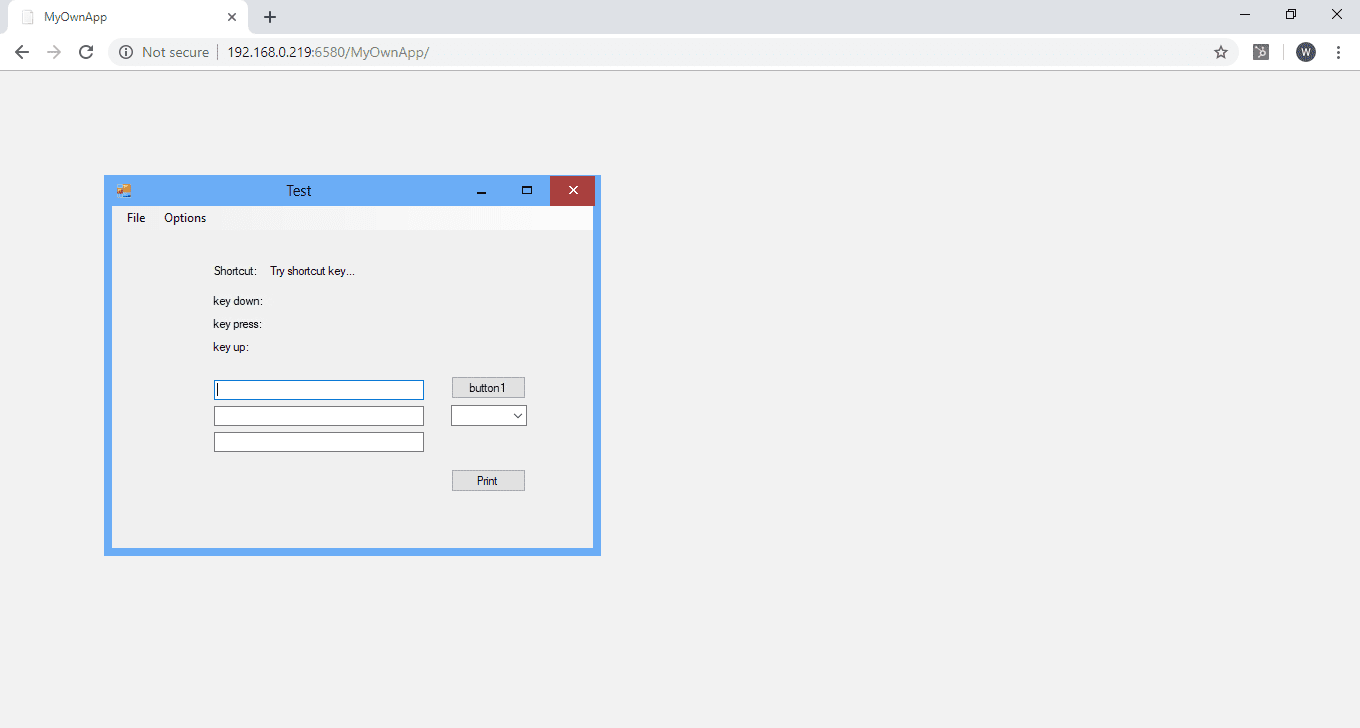
Have any questions about the topics we wrote about in this post? Please contact us at [email protected] or leave a message on this same post. We will be happy to help you out.
Are you a Thinfinity fan? Check our YouTube Video! We hope you like it. Feel free to share it with your fellow developers.
More about VirtualUI’s features: (each one will open on a new window)